We are driven to uncover what others overlook.
Who We Are
LOOK BEYOND THE OBVIOUS IN INVESTING
We challenge convention to uncover what others overlook.
With a focus on the U.S. middle market built on specialized expertise and trusted relationships, we’re uniquely positioned to solve complex investment needs. Through disciplined execution, we deliver attractive, differentiated opportunities to optimize our clients’ portfolios.
With a focus on the U.S. middle market built on specialized expertise and trusted relationships, we’re uniquely positioned to solve complex investment needs. Through disciplined execution, we deliver attractive, differentiated opportunities to optimize our clients’ portfolios.
Key Facts
As of 6/30/2025
$
86
B
assets under management
30
+
years of experience
12
+
offices globally
What We Do
DELIVERING DIFFERENTIATED OPPORTUNITIES
We bring together deep private markets expertise to design innovative investment solutions, customized to client needs and powered by a diverse set of capabilities, that drive differentiated performance.
Our Platforms
Private Equity
We build long-term partnerships with leading and emerging sponsors. Our private equity platform, focusing on the middle market, is designed to provide a single entry point to direct, secondary and primary investments across buyout, venture capital, growth equity and special situations.
Offerings
FS MVP PRIVATE MARKETs FUND
Credit
Our credit platform delivers tailored financing solutions to fuel the growth of private U.S. middle market companies. We leverage our team’s deep expertise to invest across the capital structure and seek to deliver strong returns for our investors with a relentless focus on capital preservation. Our strategies span senior, junior, opportunistic and liquid credit, and credit secondaries.
Offerings
FS Credit Income Fund
FS Credit Opportunities Corp.
FS KKR Capital Corp.
Real Estate
Our commercial real estate platform delivers debt and equity capital solutions tailored to anticipate the evolving needs of sponsors and borrowers. Our team leverages more than 20 years of experience and relationships to source high-quality investments and seeks to generate strong returns for investors.
Offerings
FS CREDIT REAL ESTATE INCOME TRUST
Multi-Asset
We dynamically invest in alternative strategies across equities, credit, commodities and currencies to navigate changing markets with agility and precision. We leverage our team’s deep experience in sourcing and underwriting direct and hedge fund strategies aiming to provide strong risk-adjusted returns.
Offerings
FS Multi-Strategy Alternatives Fund
Insights
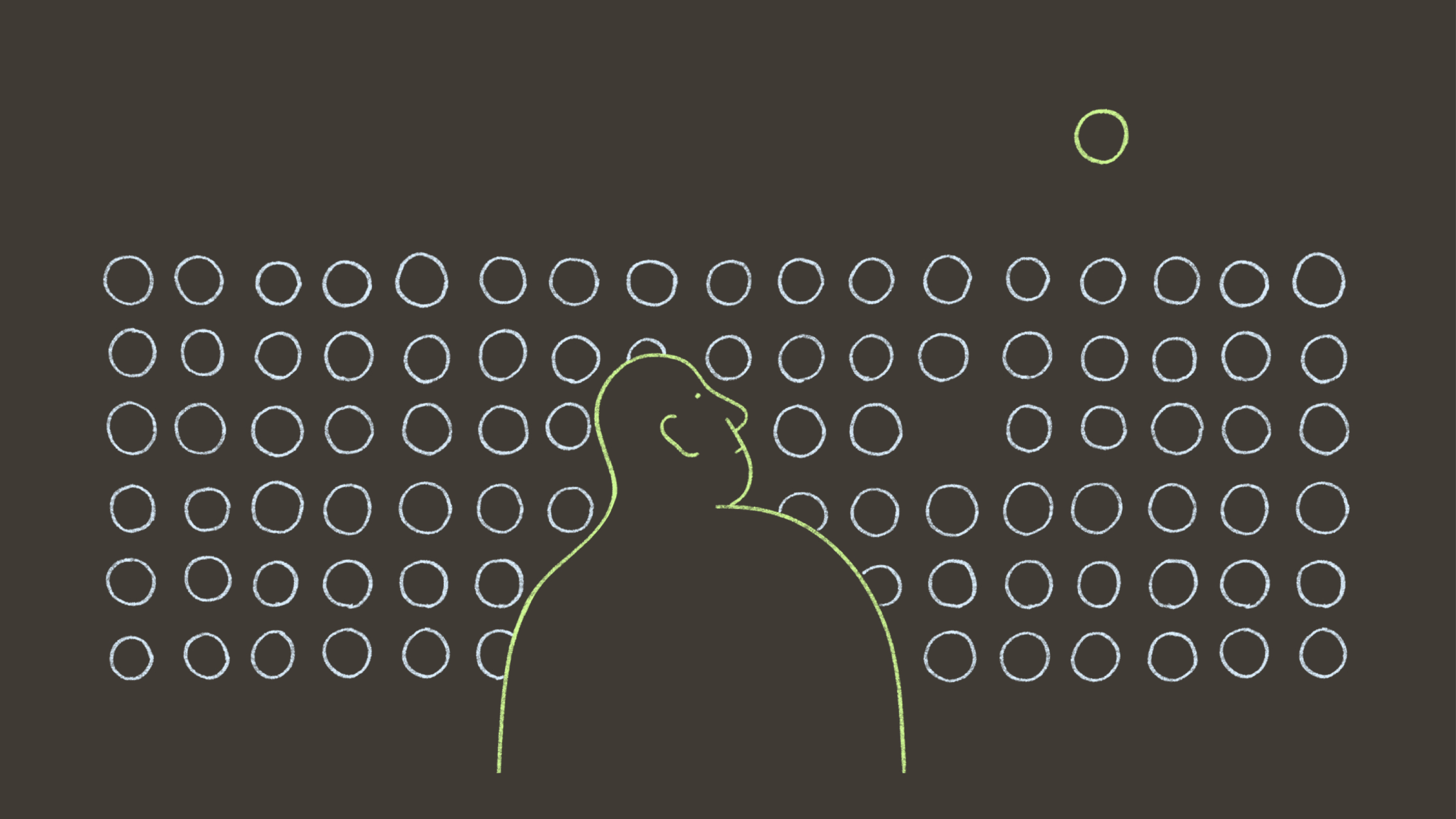
private markets outlook
Category
Topic
follow the value, not the herd: the new private markets imperative
Private markets entered 2025 with unabashed optimism, and exited the first half with a reality check. Amid this volatility, there are deeper shifts percolating beneath the surface that presage a new era of private markets investing.
jul 21, 2025
10 min read
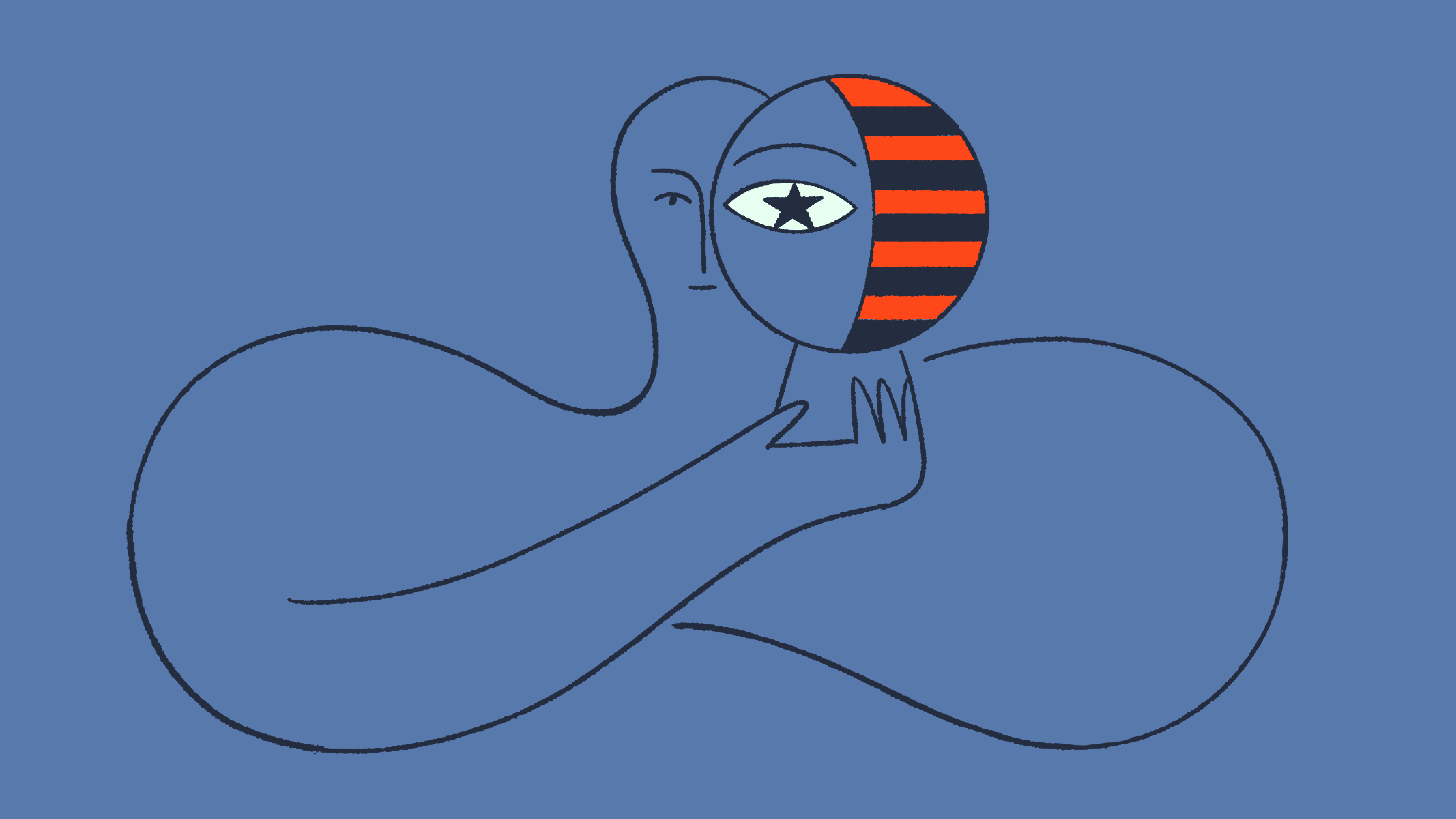
report
Category
Topic
u.s. exceptionalism: at a crossroads
Will U.S. economic exceptionalism survive the transformation of our time? We analyze its underpinnings, weigh its resilience and provide a playbook for investing in a new era.
jul 21, 2025
10 min read
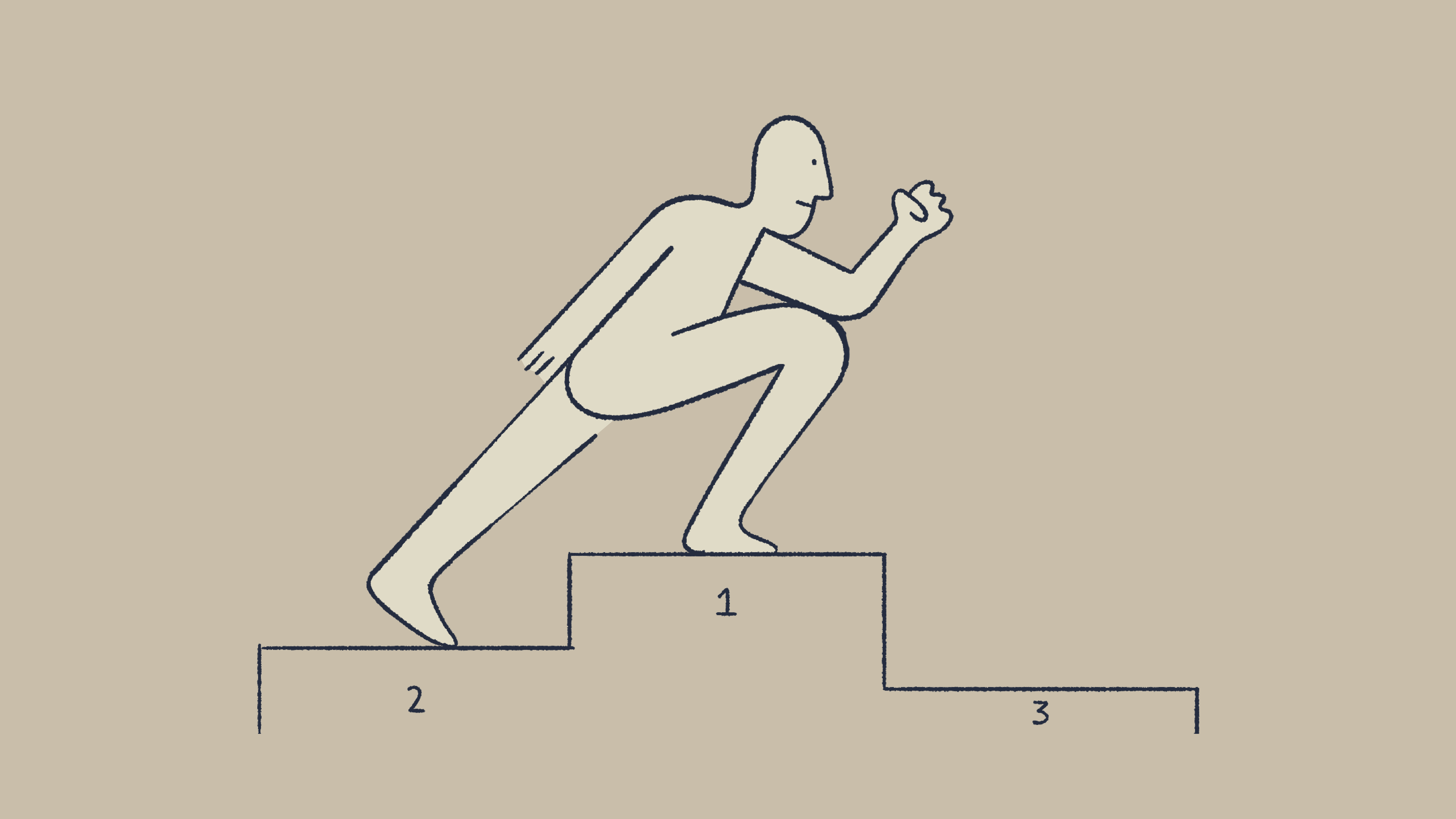
report
Category
Topic
Secondaries in first place: A compelling access point in private equity
With North American private equity (PE) AUM nearing $3.5 trillion, secondaries offer a unique entry point to the market.
jun 24, 2025
20 min read