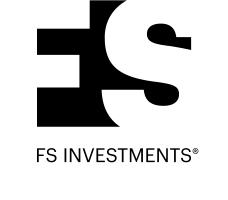Financial professionals
Access clients’ account statements through DST Vision.
DST Vision can also be used to:
- Obtain an overview of client accounts and transactions
- Manage client account information and reporting
- Export data and customize your news feed
If the investment is held within a custodial account or a statement is not posted, contact your clearing firm for additional information.
Investors
Are your investments held through broker-controlled or NSCC positions? If so, you need to work with your financial professional or firm to access your account.
All others can access statements through the investor portal.
- For help setting up a new account, please reference our Overview.
- After logging in, click “Statements & History” and select “Statements & Tax Forms” from the drop down menu.
- Locate the statement you are looking for in the list and click the link.
You can also use the investor portal to:
- Download tax forms
- View account activity
- Manage e-delivery options
Still have questions?
Contact our Client Relations team Monday–Friday, 9 AM to 6 PM ET, at 877-628-8575.