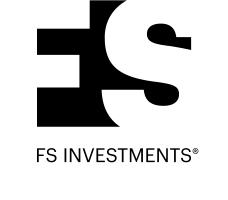Investors
Are your investments held through broker-controlled or NSCC positions? If so, you need to work with your financial professional or firm to enroll in e-delivery.
For all others, you can receive an email instead of paper mail to notify you as soon as new documents are available in your online account. To enroll:
- Go to the Investor login (you can also find it under the “Resources” menu in the “Quick links” section).
- For help setting up a new account, please reference our Overview.
- After logging in, click “Account Settings” and select “e-Delivery Preferences” from the drop down menu.
- Fill in and confirm your email address.
- Select the materials you would like to receive electronically.
- Click the checkbox that you agree to the Terms and Conditions and then click “Submit.”
Delivery options:
- Investor statements
- Transaction confirmations
- Regulatory + tender filings
- Proxy materials
- Tax forms
Still have questions?
Contact our Client Relations team Monday–Friday, 9 AM to 6 PM ET, at 877-628-8575.